





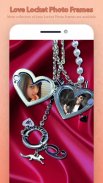


Love Locket photo frames

Mô tả của Love Locket photo frames
Love Locket Photo Frames application is the best photo editor freely accessible in the play store. The application allows you to edit your beautiful photos with lots of romantic frames, make romantic photo collages. There are lots of quotes and stickers available to add to your photo. There are 4 categories as described: Single Locket, Love Locket, Photo Collage and PIP Camera. After making the photo, it also features to save and share that photo in social media like Facebook, Instagram, WhatsApp, and plenty of additional platforms. Although the application is totally free to use, you can buy a premium package that removes ads with a little cost.
Features of Love Locket Photo Frames application
# More collection of Love Locket Photo Frames are available
# Different Lockets Creation options like single & love locket, photo collage, and Pip camera
# Choose single as well as multiple images
# Add or Remove texts & stickers, modify photo effects and colors, and additional choices.
# Image adjustment by Zoom in & Zoom out button in a simple touch
# Photo save in gallery and set as a wallpaper on your home and lock screen
# All Social media buttons are available for sharing photos
# Also save and see your favourite photos in My creation
How to use app?
The whole procedure to use the Love Locket Photo Frames is so simple.
First, select the type of category in that you would like to create a photo. Then select a photo of your choice. In the next slide, you will be able to crop, resize and rotate the image. There are many varieties of canvas sizes available that you can use or you can crop manually. After that, click done.
In the next slide, you’ll be able to change the image and frame. One can also give different types of effects like color contrast. The other option is the overlay that you will be able to add other texture on your photo, it also features the option of opacity. The last option is for the position of your image, with the help of this option, you can set the position of your image in the frame, down, and right-left. It also permits you to zoom in and out of your image. Then click next.
In the next screen, you can add quotes and stickers. Here, a lot of quotes available in quotes screen, select your desired category from Crush, Cute, Emotional, Love, Sweet, Hindi Shayari and many more or you can add your personal quote from the (+) button on the top-right corner. Here you can change the font type and color of a text. There are many stickers are available to decorate your photo including flowers, teddy, chocolates, hearts, couples, gifts and extra. Then next.
On the last screen, you can share this image on social sites like Facebook, Instagram, WhatsApp, and many other platforms or you can save this photo to your gallery. If you don’t like your edited photo then you can delete it immediately from the top-right corner delete button. Your edited photos are available in the My Creation section.
More Features of Love Locket Photo Frames
The total procedure is mostly the same for every kind of category. Although there are minor changes confess such as you can pick multiple images in a photo collage, color overlay option, multi-image frames option like 2-Frames, 3-Frames, 4-Frames, 5-Frames, etc.
In the PIP camera class, your selected photo is going to show as a blurred background, which you can change later, as well as you can use different foreground and background photos. For more, here you can also change the heart-shaped frame, there are lots of frames available that you can choose.
So, Download this Love Locket Photo Frames app to give a surprise to your loved ones. Also, gifts us by giving five-star ratings if you like this app. So enjoy and share this app together with your family and friends and if you find any errors then don’t hesitate to give feedback.






















